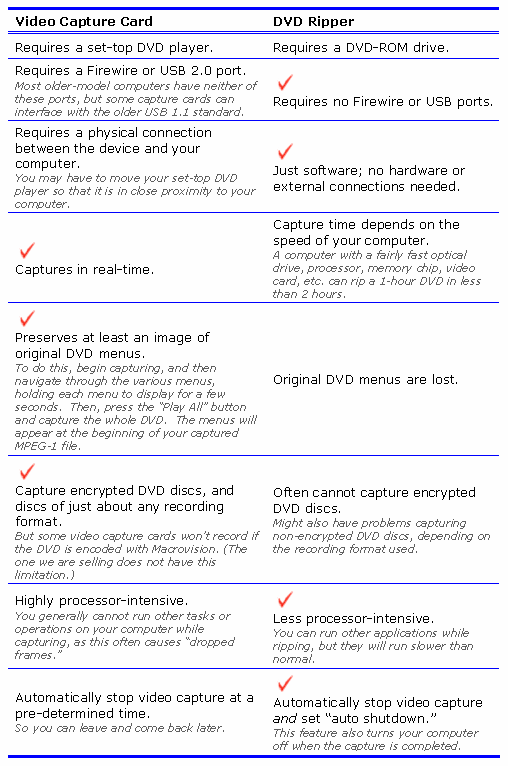into a Video Library
How to Convert Your Video Library to MPEG-1
For all its awesome features, won't be very useful to you without digital video content saved to your computer. But not just any video content will do -- you will need digital video files that are encoded in a
-friendly format (ideally, MPEG-1).
Let's take a look at the five most common types of video, and how to best convert each type of video into MPEG-1 files that you can save to your computer:
Thus, there are three main technologies for capturing and/or converting conventional
video into MPEG-1:
video capture cards,
MPEG-1 encoders, and
DVD rippers.
The following discussion should help you better understand these different technologies.
Video Capture Cards
DVD Rippers
A DVD Ripper is a software program that converts the content recorded on a DVD disc directly into an MPEG-1 video file. This solution is an alternative to the video capture card for converting DVD video, and may work better for you, depending on how your audio/visual and computer systems are configured.
MPEG-1 Encoders
Video Capture Cards vs. DVD Rippers
DVD Ripper Product
DVD Ripper & MPEG-1 Encoder Product
High Quality Video Capture Product
Video Capture and MPEG-1 Encoder Product
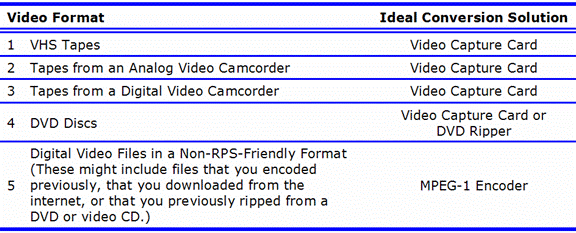
A Video Capture Card allows you to directly save an analog or digital video signal from a VHS, camcorder (analog or digital), or DVD player to your computer. Typically, the card itself is housed within a small device that features an "input" connection from the source (usually via RCA composite cables, an S-Video cable, or a DV cable), and an "output" connection to your computer (usually via Firewire or USB ports). Over the past few years, these devices have become very simple and easy to use. All you have to do is connect your computer and video source to the device, install and open the capture software that comes with the product, play your video, and then click a mouse button to begin capturing. These devices operate in real-time, so, for example, if you have two hours of video, it will take two hours to capture it.
An encoder is a software program that converts a video file from one format to another. Most video encoders can convert many kinds of video files (such as MPEG-2, MPEG-4, DV, QuickTime, DivX, Windows Media Video, and others) to MPEG-1 format, which is the recommended format for use with . Most encoders allow you to adjust the quality of your converted video (and the accompanying audio track) by setting properties such as resolution and bit-rate. Usually, the encoding process is faster than real-time, but the speed ultimately depends on the quality settings you choose and the speed of your computer.
There are various DVD Rippers products available. We have evaluated a few of them and have gotten very good results with 1Click DVD Ripper ($34.95) (No longer for sale.) This product also has the very nice feature of enabling you to rip to MPEG-1 at higher than normal bit rates and resolutions. Normally the bitrate for MPEG-1 is at most 1.8Mbps and the resolution is 352x240. With this product you can encode at much higher bitrate and resolutions, resulting in a better quality image (but with larger filesizes -- which may not be an issue.)
There are various MPEG-1 encoder products available. One of the very best is TMPEGEnc ($99.99). This product also rips DVD very well (better than the above product.) So unless you want to invest in a video capture card, this would be the best way to go. They have a 14 day trail that will at least allow you to convert several of your DVD and video files for free.
If you plan on converting your entire VHS and DVD collection, we highly recommend investing in a high quality video capture card. Try the Canopus ADVD 110 ($229.95). (Probably no longer for sale.)
If you don't want to spend over $200 for a high quality video capture card, you can start off with an decent "all-in-one" solution which will help you with everything for creating your video library. Please click on the "Next Page" to find out more.
![]()
 Click here to see a list of trade-offs between these two technologies.
Click here to see a list of trade-offs between these two technologies.
 Click here to collaspe this table
Click here to collaspe this table