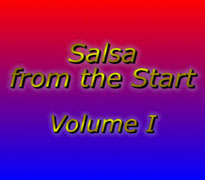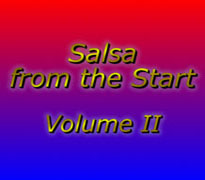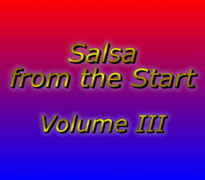Click on the image below to go to guide for the DVD:
|
Here is an example of the guides you will see on the following pages.
I suggest you print out the guides and the abbreviations below to have in front of you while watching the videos.
Use the five boxes in front of each topic to check off your progress.
You can use the boxes however you like. However, we suggest the following:
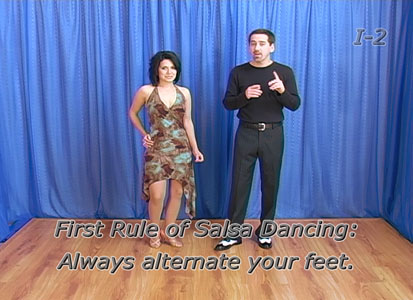
Please notice the graphic in the top right hand corner of the above image. It indicates that you are currently viewing Section I, Topic 2. You can go right to the guide to see what you are viewing. And, more importantly, you can first look at the guide to determine what topic you would like to watch. Then you just go to the DVD menus and click exactly where you want to jump to within the video. To jump to the "I-2", just click as shown below:
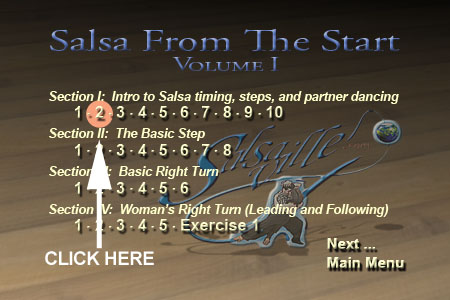
In addition, if you would you like to see the current topic over again, you can simply press the "Previous Chapter" button on your DVD remote control. If you want to skip the current topic, you can press the "Next Chapter" button to start viewing the next topic. You can see that moving around in our DVDs is quite easy. |
|
|
|
|
|
Basic Stuff
Body Parts
Turns
Hands
Moves
L-R:WRT WRT with L-R hands
Additional Notation
|